Time to do our small part to protect all other Malaysians and our loved ones. Register for the COVID-19 vaccination. It’s now available. This is necessary yeah. Someone said, start from first screen. So, here’s the steps.
Step 1 – Open your MySejahtera App. Click the “Close” button.

Step 2 – It will ask you to update the app. Go and download if you still do not have this app. Once you have downloaded/ updated, then the below screen would appear. You will have a new “COVID-19 Vaccination” button.

Step 3: Click on the COVID-19 Vaccination. It will show you this Vaccination Page. Click on Vaccine for [your name]

Step 4 – It tell you that we are in Phase 1. Click on “CLICK HERE” to verify and make sure all the information stated is yours. IC Number. Mobile Number. Address. Click to confirm.

Step 5 Answer a few simple questions, click Submit.

Step 6. It will THANK YOU for verifying your details. Now, just need to wait till they send you a notification when your turn arrives. Thank you for doing your part.

Thank you.
Leave a Reply